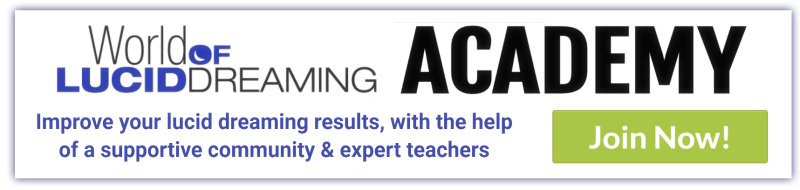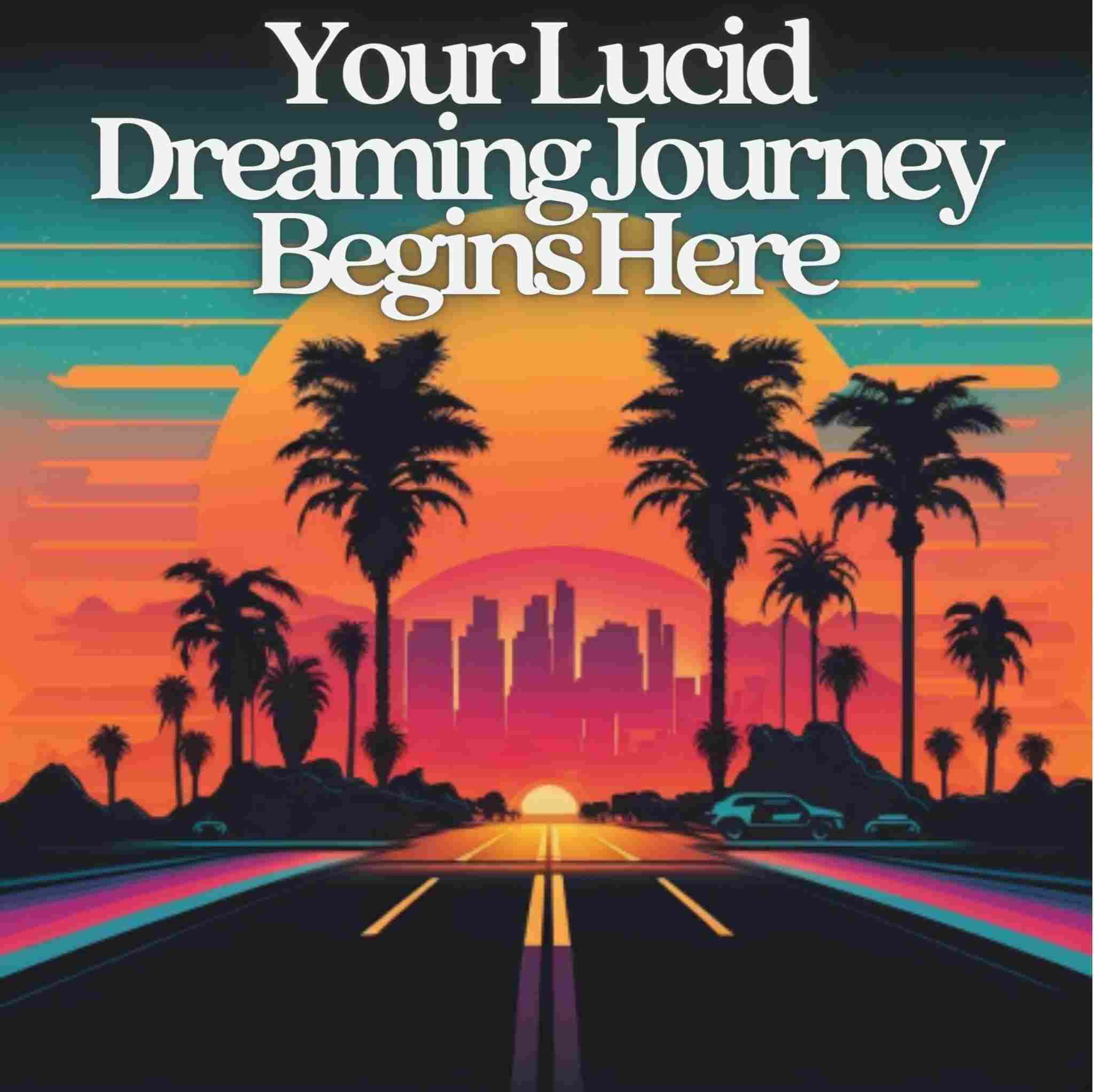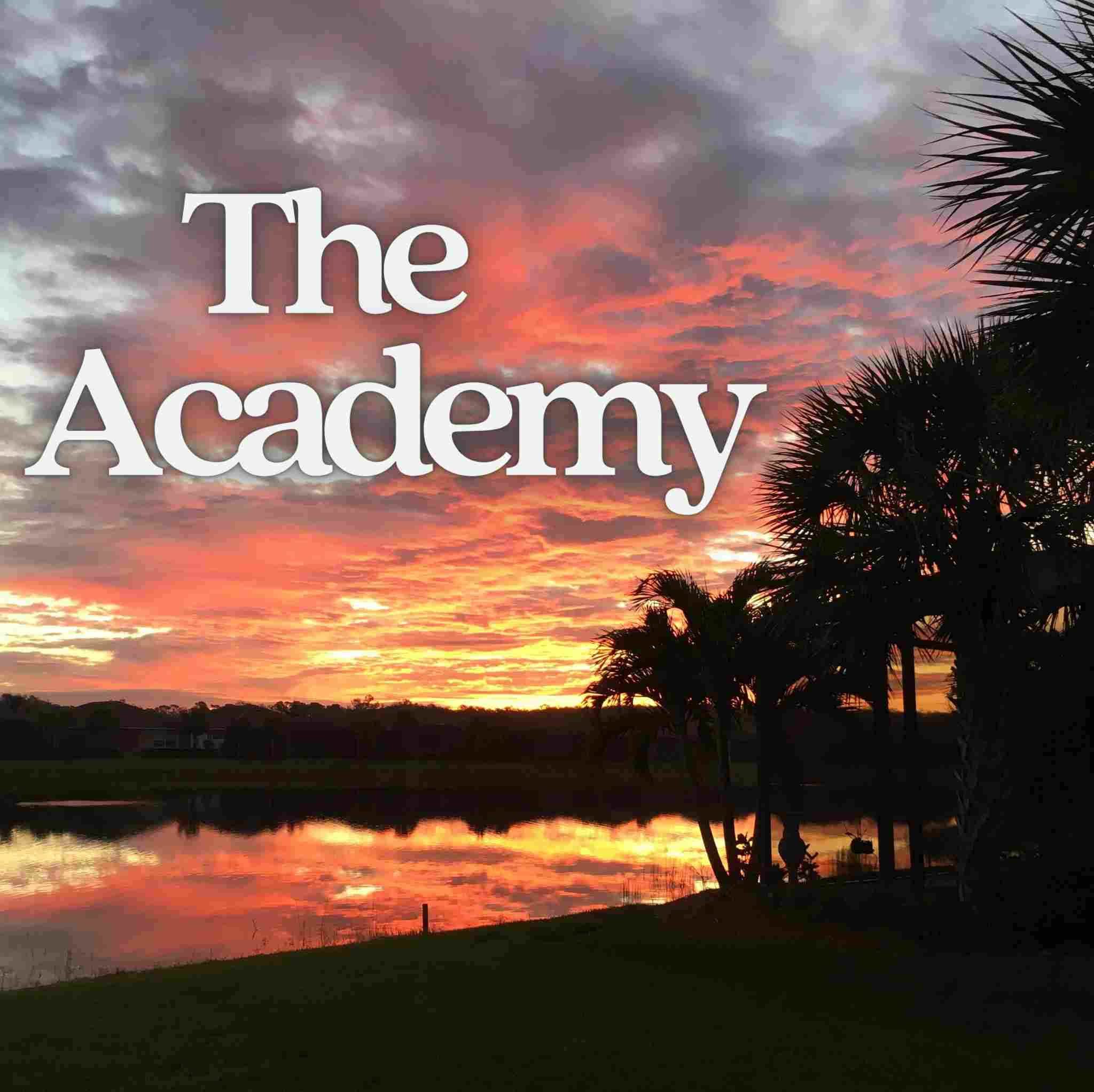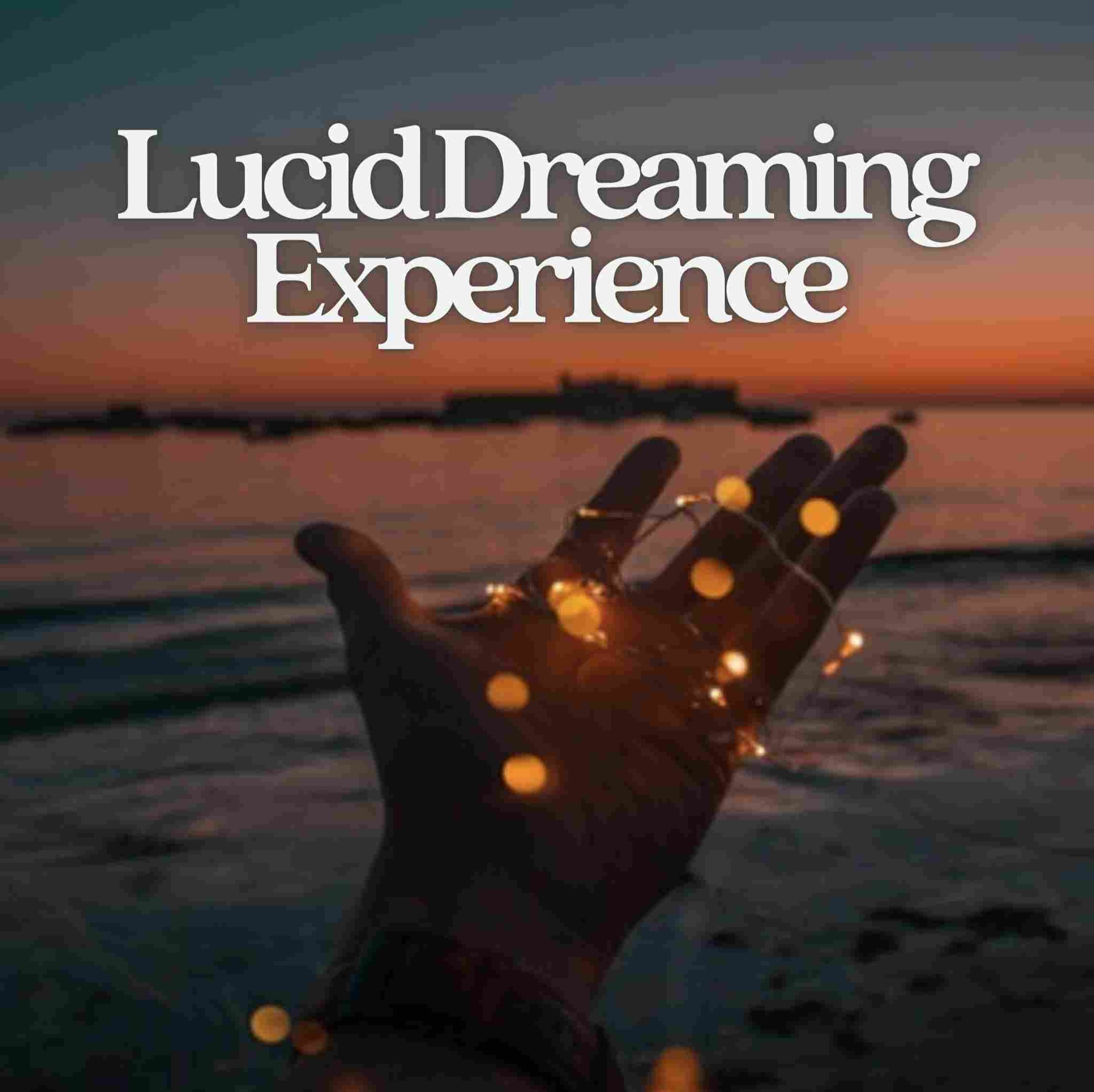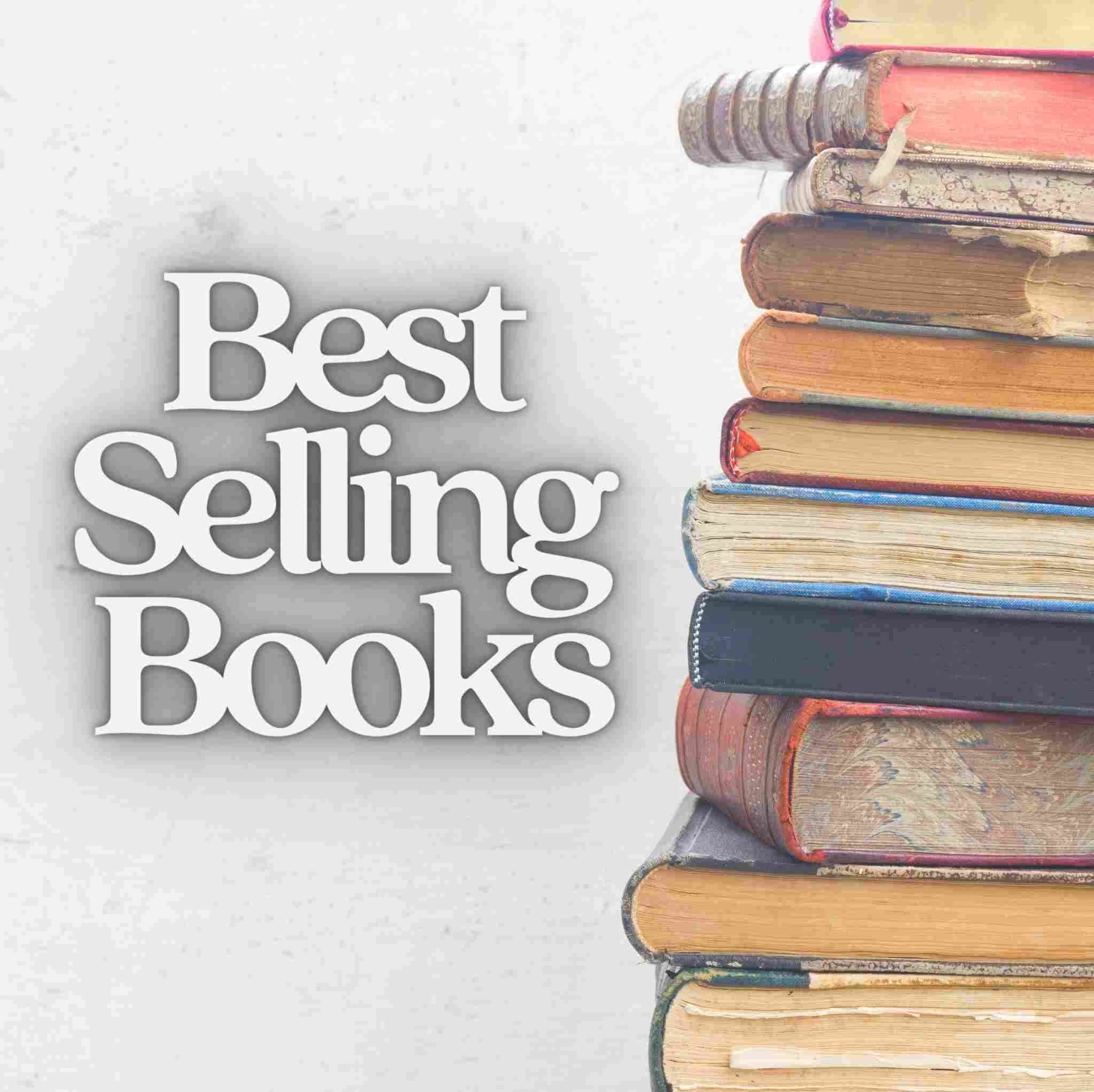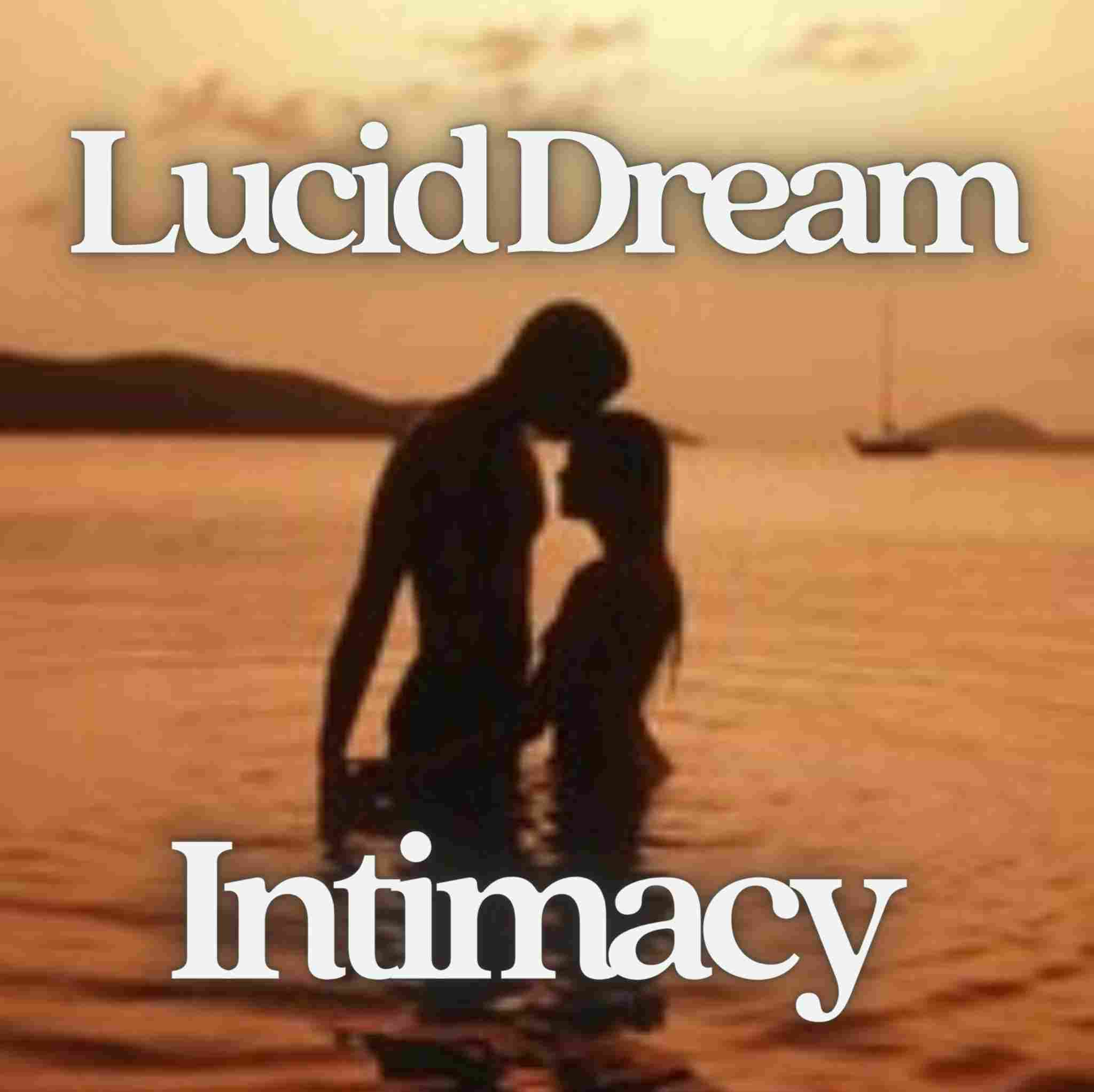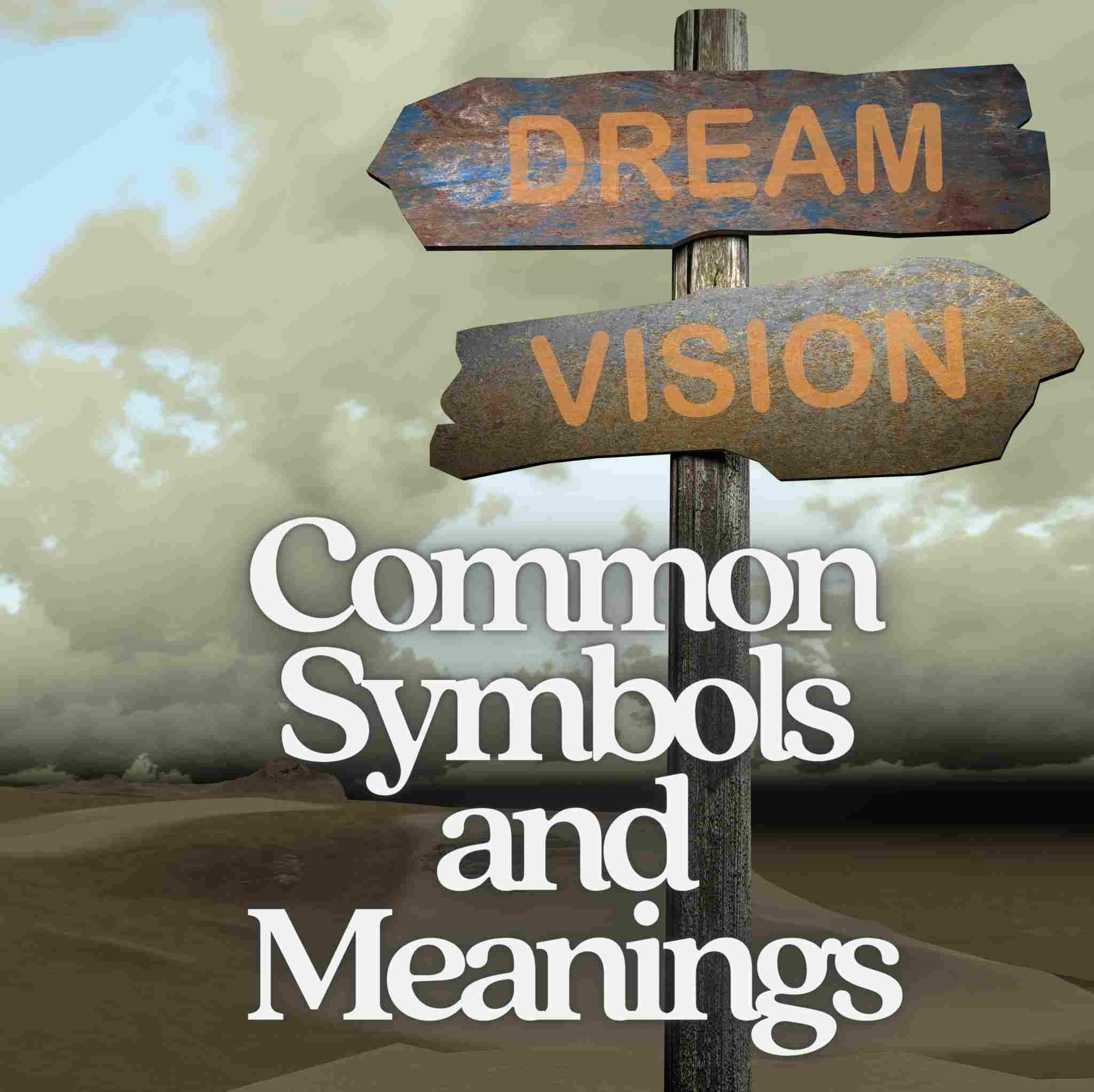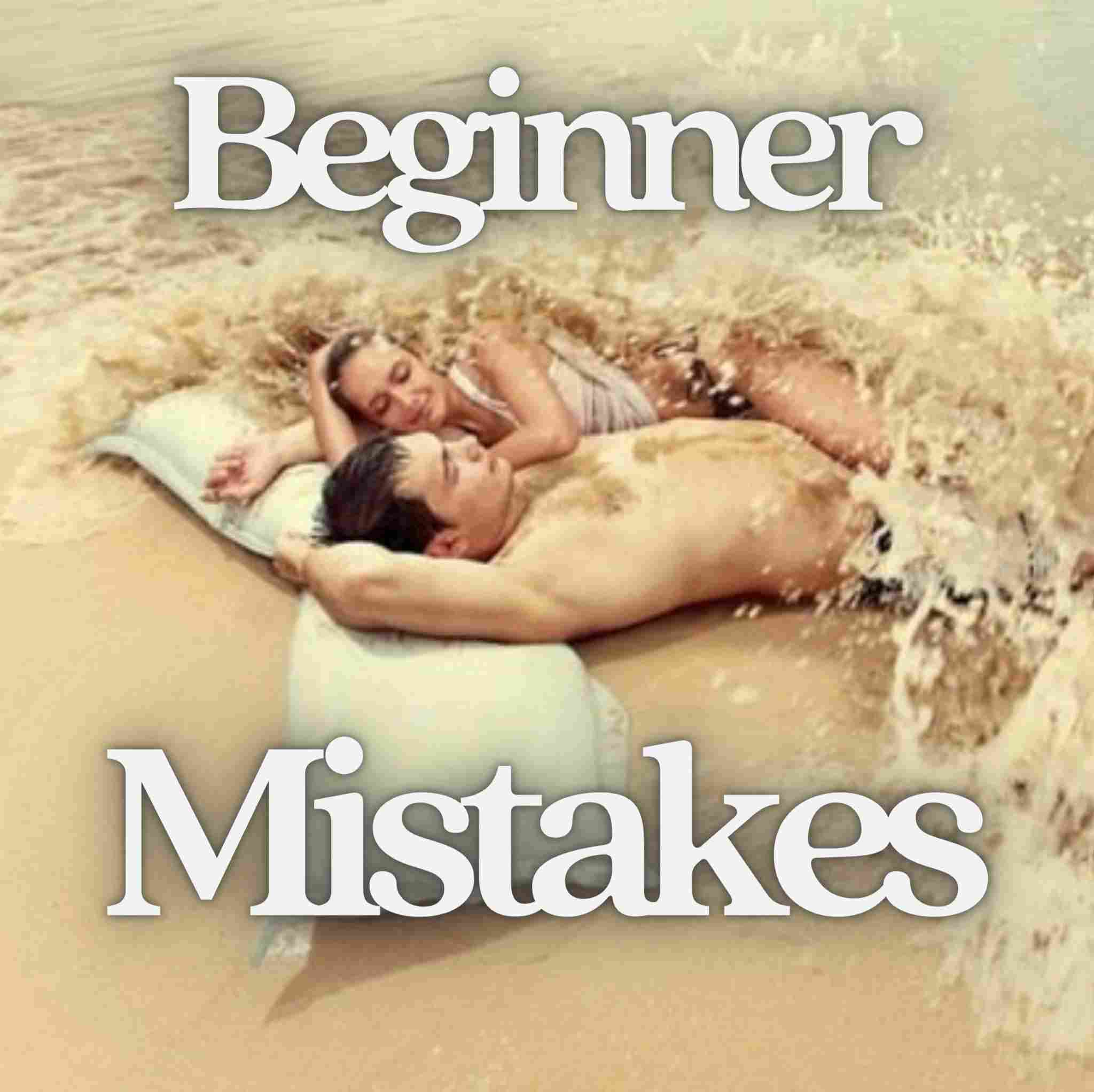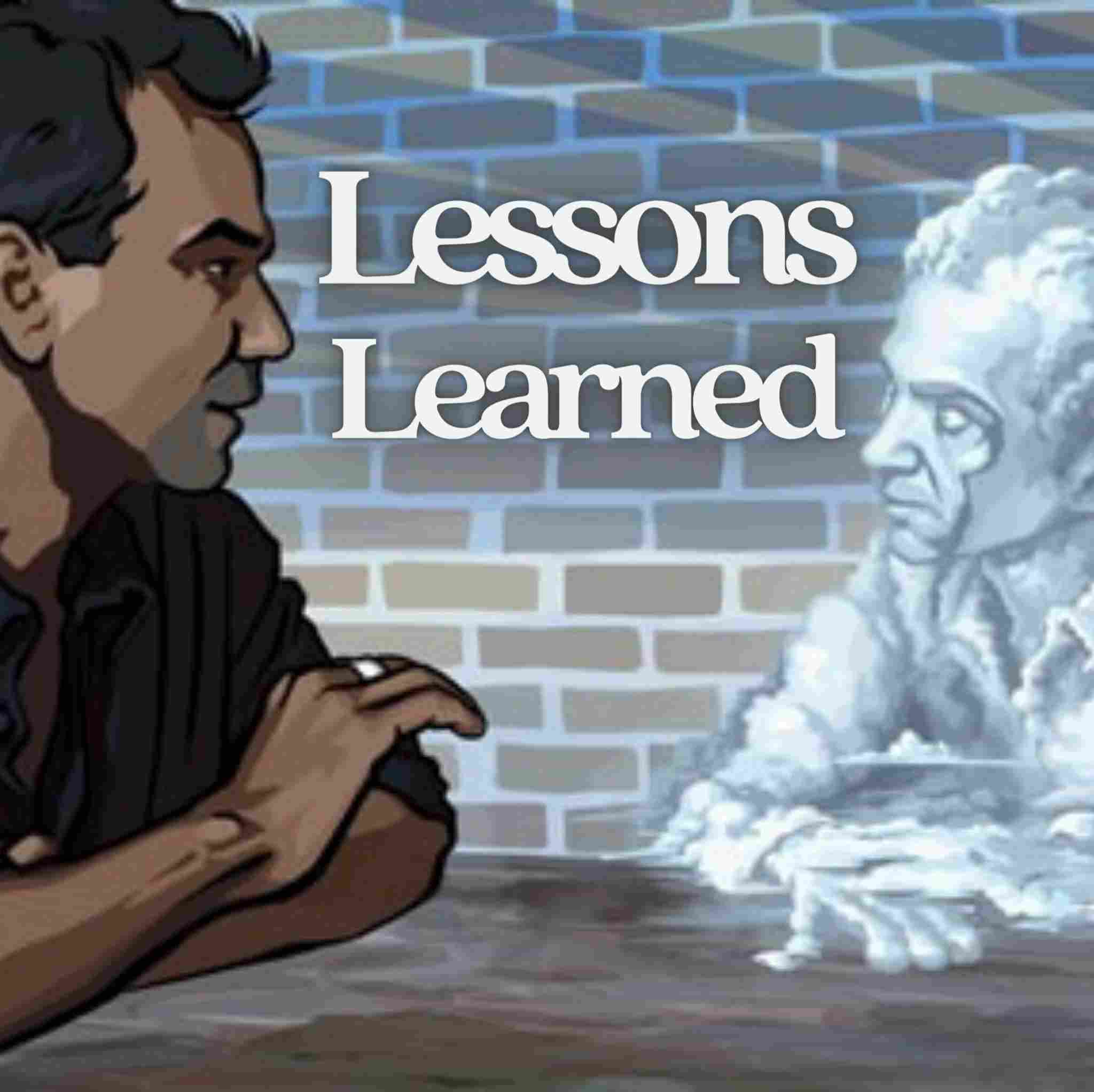CanLucidDream App for Windows
A look at the CanLucidDream app for Windows. Featuring pre-scripted lucid dreams plus text-to-speech and sound effects to program dream content.

The following review of CanLucidDream app is written by the developer, Simon Canning.
Have you ever wanted to be able to create a dream, share a dream or have the exact same dream again?
Have you ever wanted to create a specific schedule for Wake Back to Bed, Cycle Adjustment Technique, or other lucid dreaming technique with a click of a button?
If so, you may be interested in CanLucidDream - a dream studio app where users can create, playback and share their own dream experiences.
How It Works
CanLucidDream is the first app of its kind to help induce and experience pre-scripted dreams. It's a Windows app that converts your own dream scripts, via Text-to-Speech, to scripted dream audio files. The app can be used from your computer with headphones or speakers.
There are two ways to use this technology to program your dreams:
- PlayBack During REM Sleep - External sounds are often integrated into our inner dream worlds. So while it's not guaranteed, hearing the narrative of your dream script, as well as relevant sound effect triggers, may help guide the nature of your dream in progress. In addition, with reality check reminders and other memorable cues, these sounds can even provide specific cues to become lucid.
- PlayBack During Meditation - A proven way to program your dreams and have lucid dreams is through dream incubation. While meditating and/or performing Mnemonic Induction of Lucid Dreams the audio playback can deepen the dream incubation process, so that you go on to dream of the same scenario and dream themes later that night.
Try this original app tonight in order to help:
- Experience your own desired dream scenarios
- Program lucid dreams and out-of-body experiences
- Re-live specific memories through your dreams
- Incubate the same dreams in your friends
- Experience their favorite dreams and fantasies
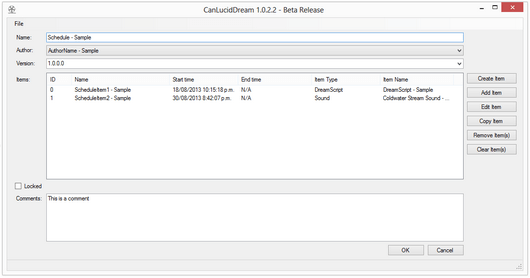
Technical Description
CanLucidDream is a free-to-use graphical point-and-click application. Users can create many different types of audio files and instructions, and then play back, save, package and share these objects with other app users.
Here's a complete description of all the objects and instructions in the CanLucidDream app, to help you make the most of this program:
Author - displays the author name of a particular dream script.
DreamScript - contains the dream or subliminal text to be used for Text-to-Speech. You can write up any dream, or subliminal cue, to be played back via headphones. DreamScripts can also use Speech Synthesis Markup Language (SSML), an XML based markup language for speech synthesis.
Schedule - contains many ScheduleItems. Each ScheduleItem has a start and end date/time associated with it. Create a specific Schedule for yourself with exact ScheduleItems for your own dream experience.
ScheduleItem - used for a Schedule. Each ScheduleItem has a specific object type, such as DreamScript and Sound, and a play type. Play types include:
- Play once
- Play continuously
- Play (x) times
- Play for (x) seconds
- Play for (x) time (24 hour format)
Once a ScheduleItem has been created, it can be added to any Schedule.
ScheduleList - similar to a Schedule object, but instead, it is in list form. Each ScheduleList object contains many ScheduleList items. Each item is played sequentially, starting at the first item. A ScheduleListItem can wait until the current one has finished playing, or multiple items can be played at the same time. A ScheduleList can be chosen to start at a certain date/time or can be played on demand at the press of a button.
ScheduleListItem - used for a ScheduleList. Each ScheduleListItem has a specific object type, such as DreamScript, Sound, Wait or Stop ScheduleList Item. Each ScheduleListItem has a play type as before. Once a ScheduleListItem has been created, it can be added to any ScheduleList. Sound - used for playing an audio file. The Sound object lets the user select the volume and audio file associated with it.
Wait - used in a ScheduleList, to wait a specific amount of time before playing another ScheduleListItem object. Defined in seconds, or in 24 hour format.
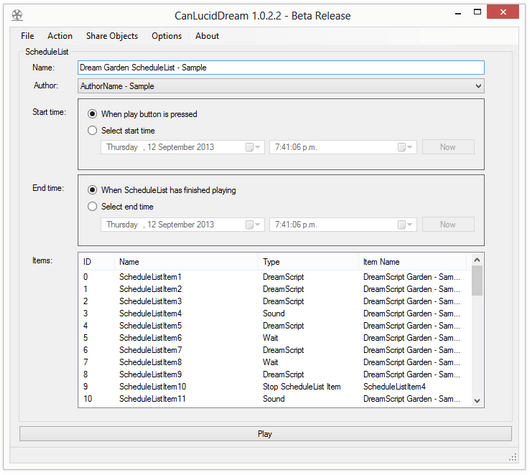
Object Lists - Whenever you create an object, it is saved to a list and also to a file. You can easily browse through the list of objects in CanLucidDream and select any object to open, edit, copy, remove, and export to XML. Objects can also be opened from an external file and then added to the list.
Techniques - CanLucidDream also lets you create a Schedule from a lucid dreaming technique; both the CAT and WBTB techniques are included. The DreamScript object is also very useful to use for the subliminal technique.
Playing Objects - DreamScript, Schedule and ScheduleList objects can be played from the click of a button. The DreamScript has play controls to pause and stop playing as well as controls to specify the number of times to play a DreamScript as well as the wait interval between each play.
Lock - Objects can also be locked, meaning they can be played and used, but not edited.
Resource Sound Manager - CanLucidDream also has a Resource Sound Manager, enabling users to select audio files which are easily added to objects.
Packages - CanLucidDream also has the ability to package an object into a automatically compressed archive to be shared and/or moved to another computer. A forum has been expressly set up for sharing these objects.
Samples - CanLucidDream comes with sample objects to demonstrate the features.
Voices - The app uses installed voices from your computer system. The .NET framework (included in the app download), has additional voices which can be used for Text-to-Speech. If you prefer a different voice, others can be downloaded from the web to be used in CanLucidDream. Voice speed and volume is easily changed via the app settings.
Forum - Besides sharing objects, a forum is available for users to ask questions and request improvements to the app.
Download CanLucidDream on Windows