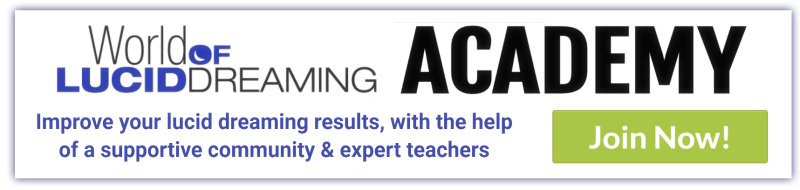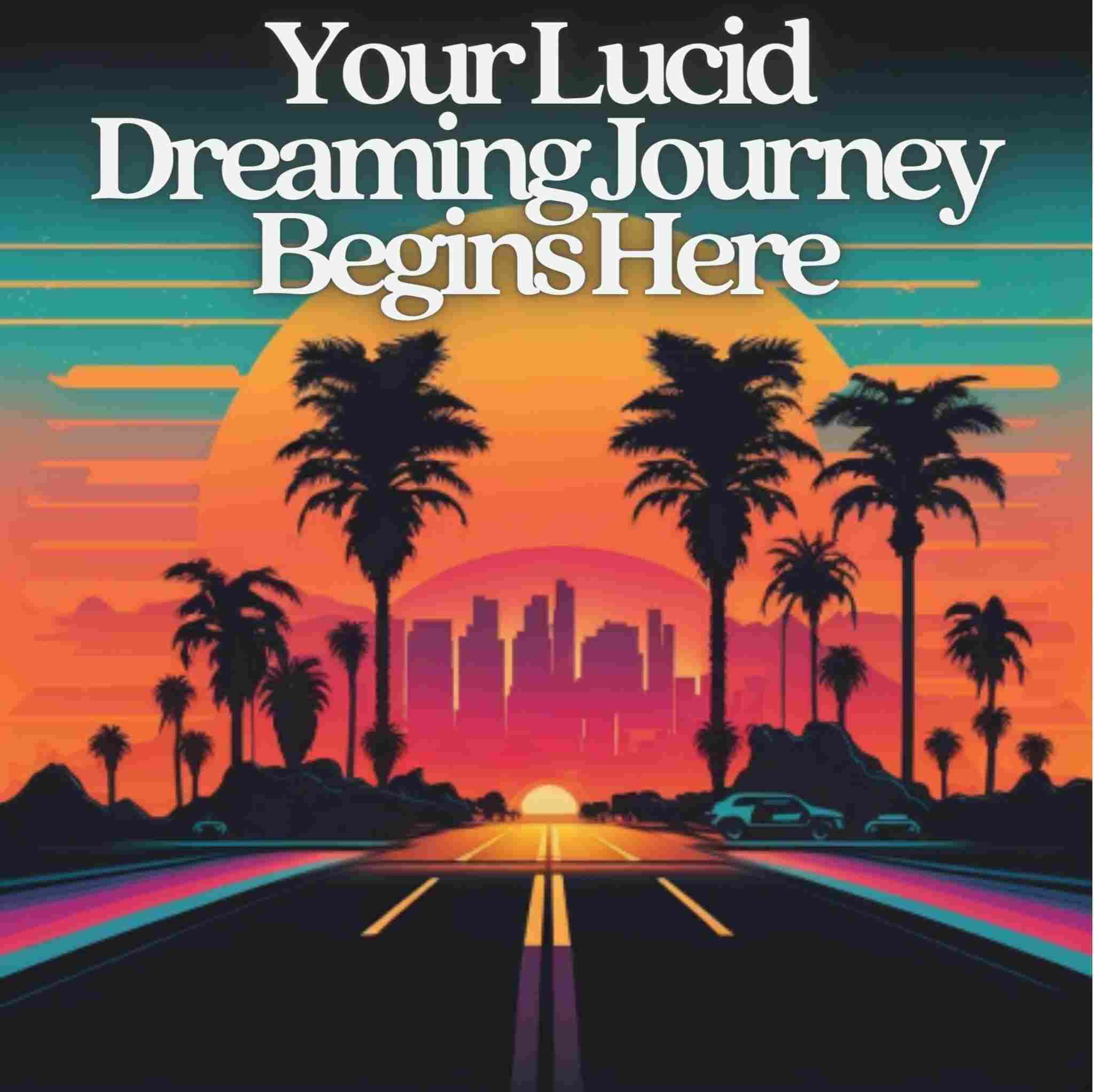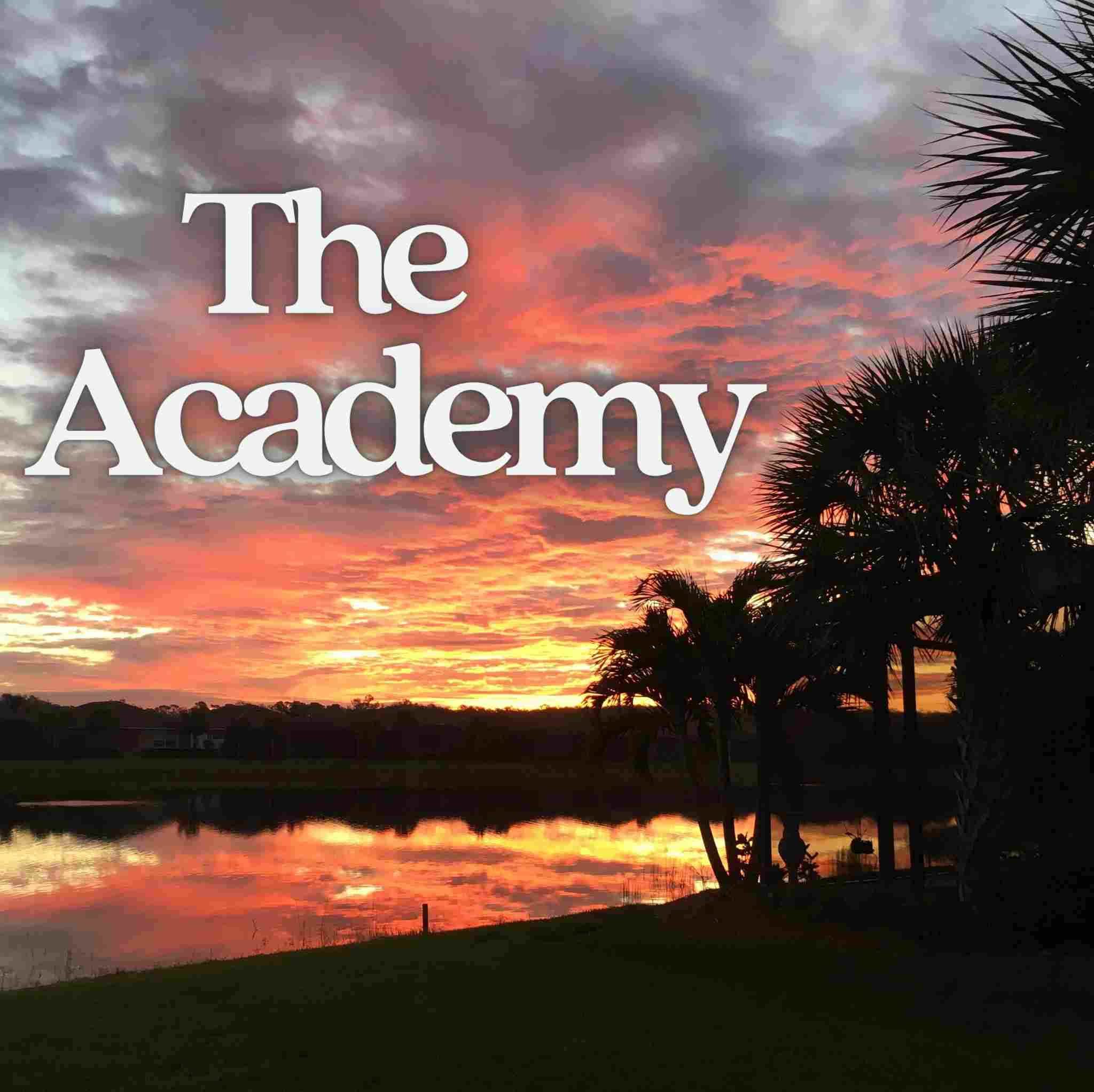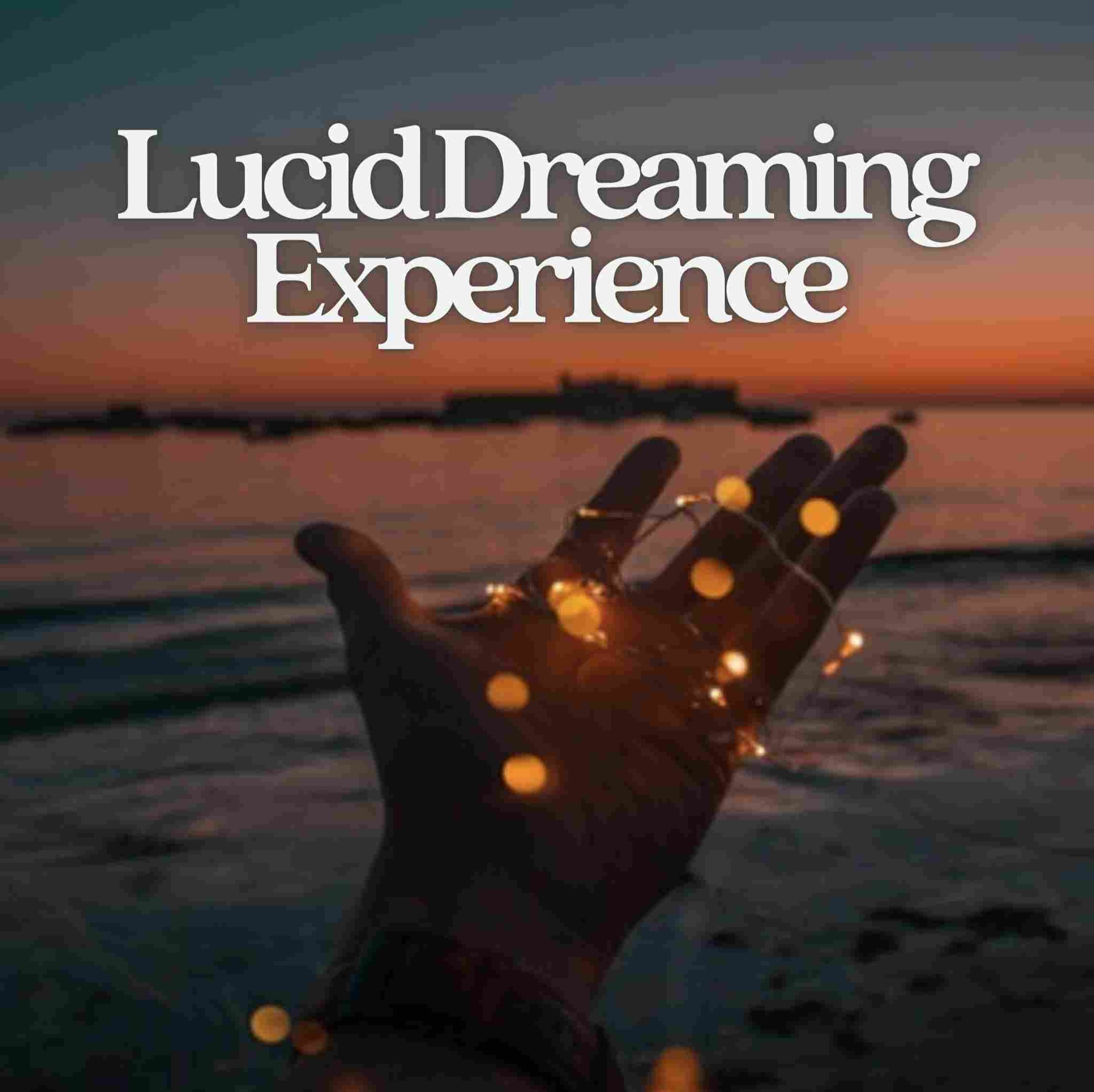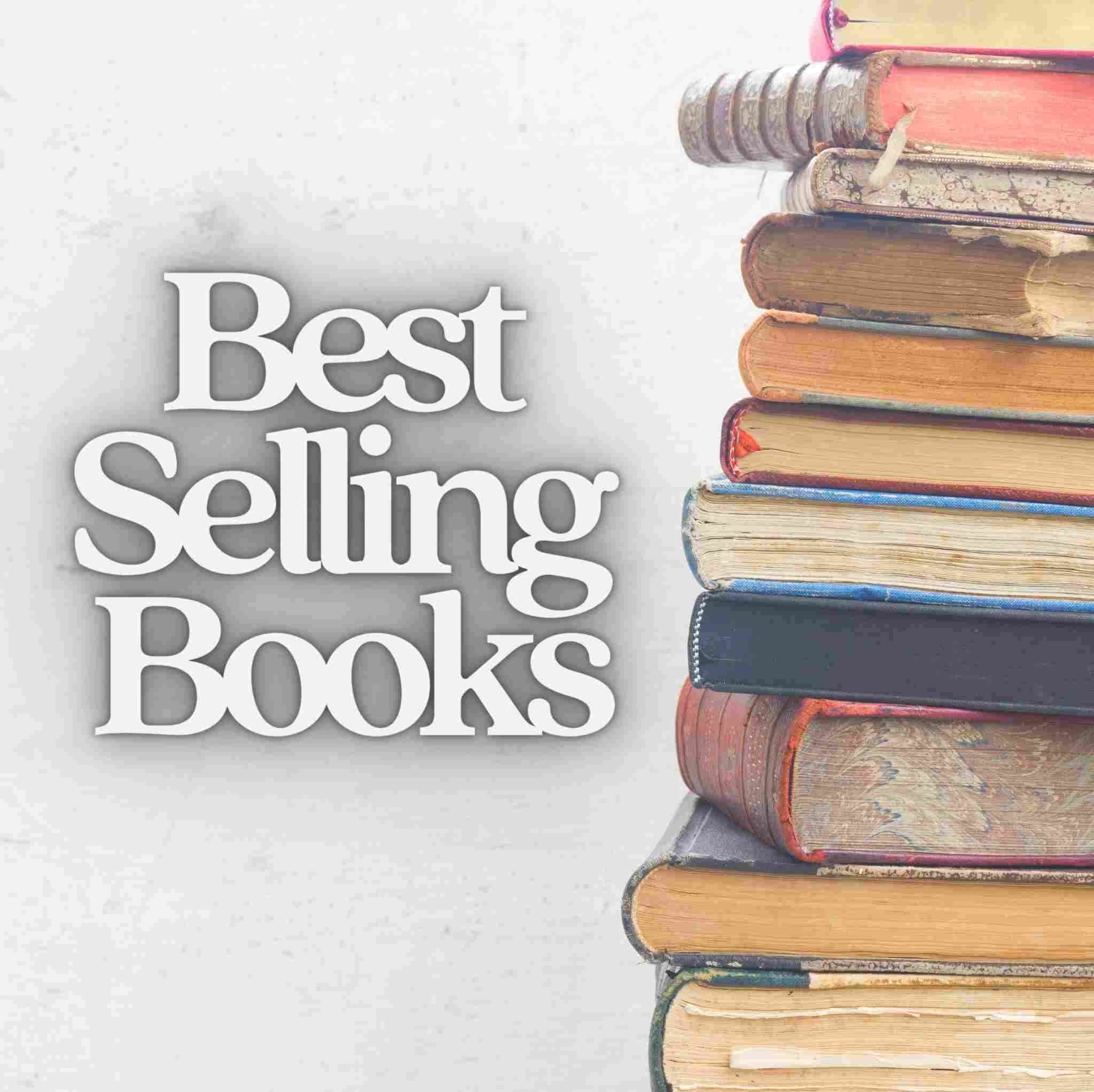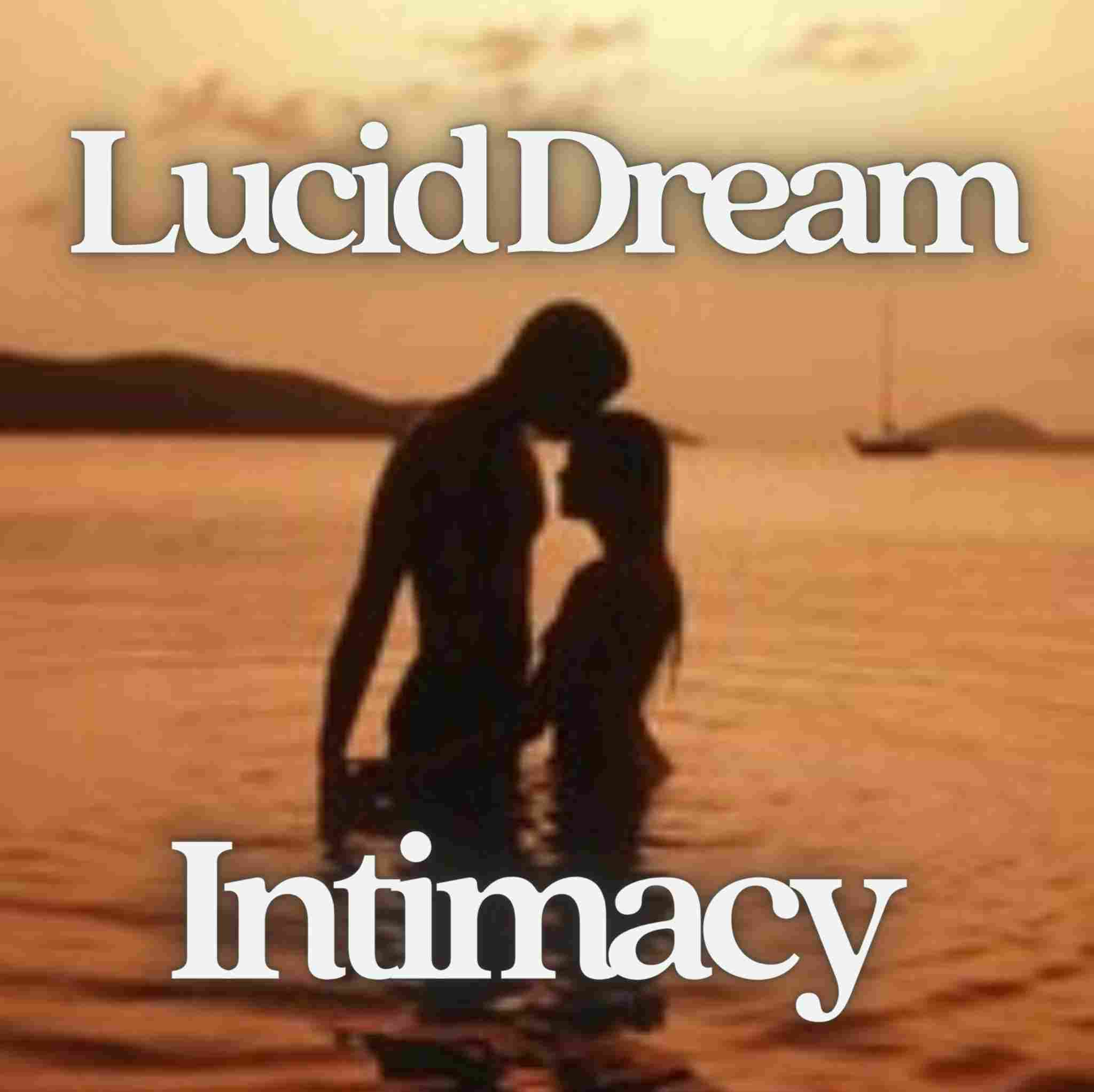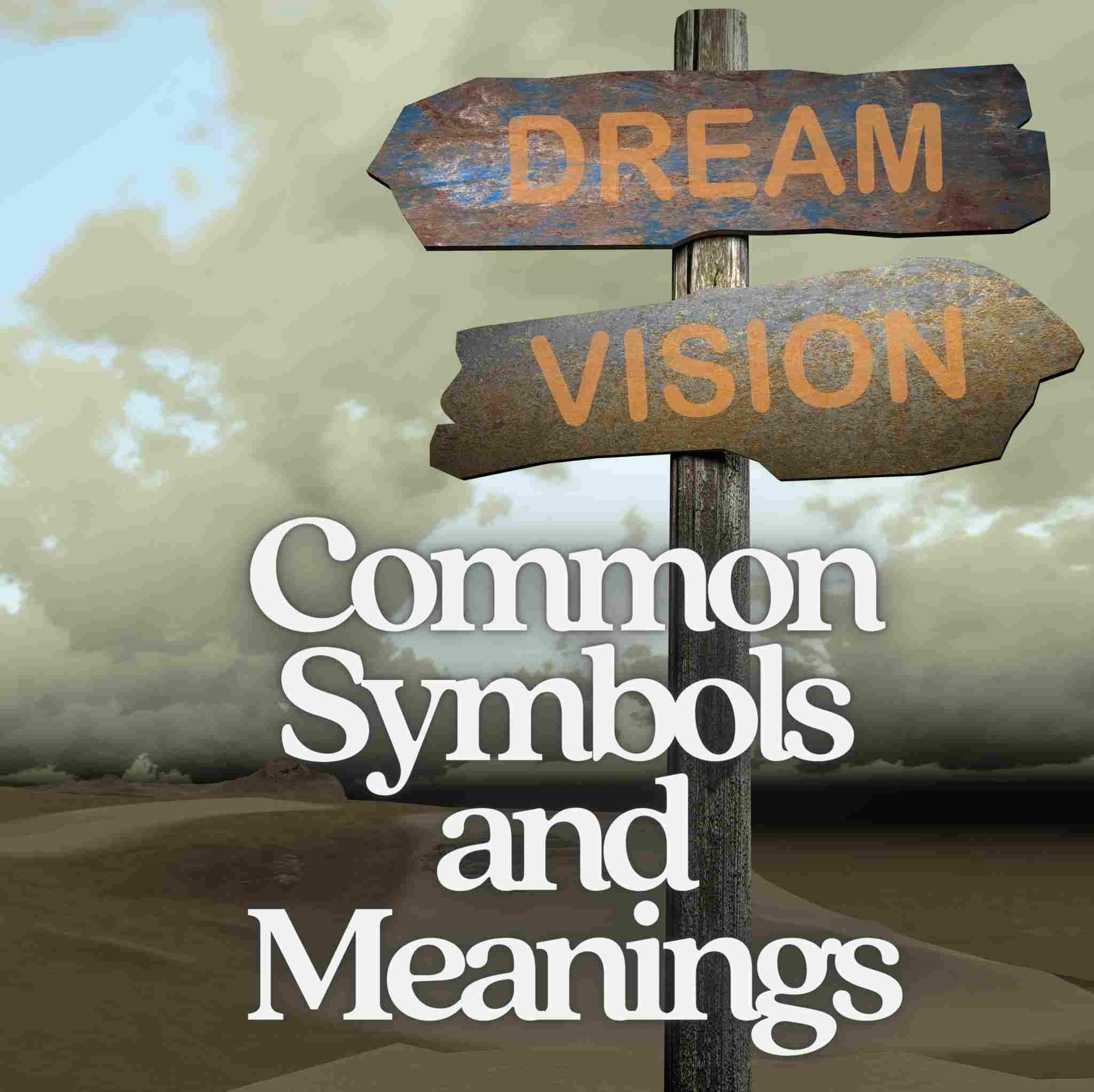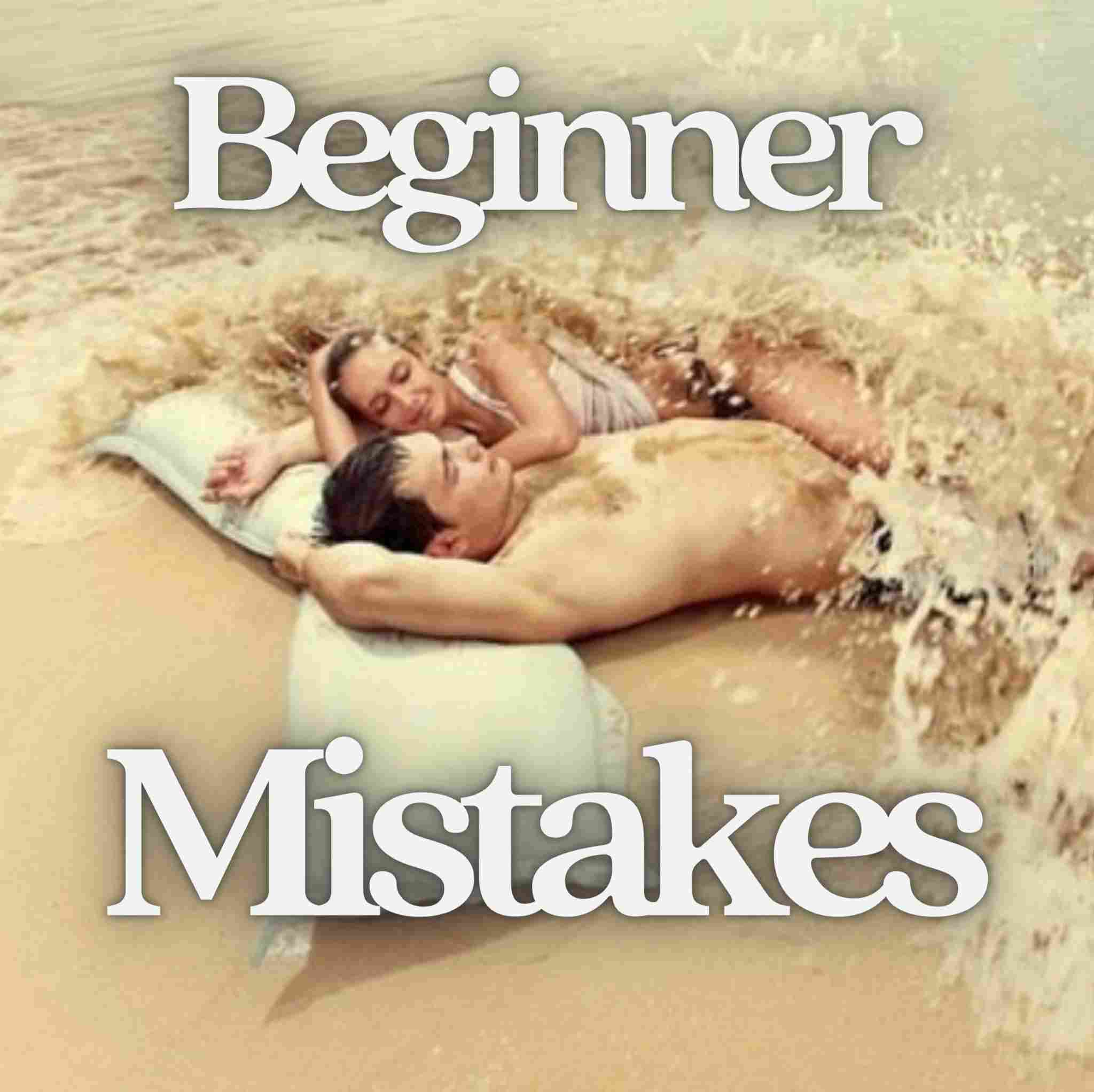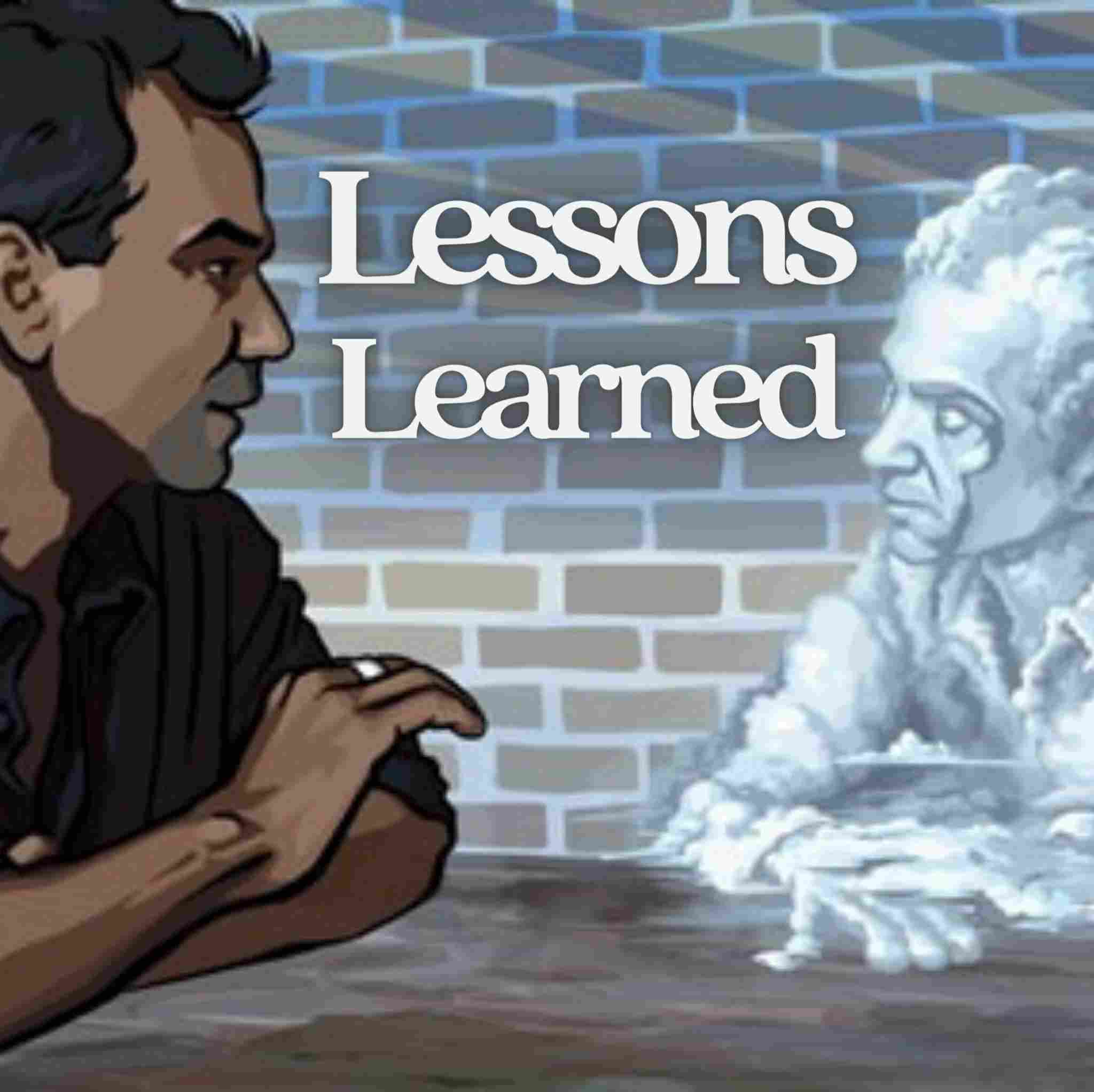DreamZ App for iOS
Here's Adam Siton's DreamZ iOS app review. Featuring sleep cycle tracking, personalized audio cues and reality checks.
The following review of DreamZ app is written by the developer, Adam Siton. Average rating: 4 stars. Price: $3.99
Lucid dreams have stimulated the minds of millions, and inspired famous movies like Inception, Vanilla Sky and The Matrix, and all with a very good reason. It is the ultimate virtual reality; a world we can change and shape as we please.
The ability to experience lucid dreams is generally considered to be reserved for a small percentage of lucky individuals that are able to gain awareness during a dream, mostly after intense training.
For this purpose we created DreamZ - the first iPhone app to facilitate advanced lucid dream algorithms previously found only in $500+ devices such as the NovaDreamer. With a beautiful design and clean and simple interface, DreamZ brings some of the most advanced algorithms in modern dream research to allow everyone gain awareness while dreaming without any special equipment, and with a minimum amount of training.
The Process of Analyzing REM
As you sleep, you go through different phases, ranging from deep sleep to light sleep. The most critical phase is called the REM (Rapid Eye Movement) in which most dreams occur.
During the night's sleep, the mattress you are laying on moves in correspondence with your body movements, and those vibrations are recognized by the iPhone's powerful accelerometer. DreamZ records your activity, and calculates a Sleep Score to each minute. This is the core of the algorithm. The Sleep Score is used to dynamically build a graph of the sleep phases, which allows us to identify in real-time the most important sleep phase: REM.
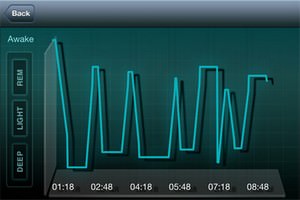 Studies show that during REM, our mind reacts to outside stimulation, such as light, sound or touch, and integrates them into the dream's content.
DreamZ utilizes this fact and plays a specially made audio cues as soon as you enter an REM sleep phase. The audio cue is designed to interweave inside your dream, giving you enough awareness to perform a reality check.
Studies show that during REM, our mind reacts to outside stimulation, such as light, sound or touch, and integrates them into the dream's content.
DreamZ utilizes this fact and plays a specially made audio cues as soon as you enter an REM sleep phase. The audio cue is designed to interweave inside your dream, giving you enough awareness to perform a reality check.
The Audio Cue
The most effective triggers are blinking lights, unique sounds and vibrations. DreamZ app uses unique audio cue triggers. A specific audio message that you choose or record will be played every time you reach the REM dream stage. An optimized audio cue should be able to blend into your dream, in a way that you will recognize it without waking up. This is very similar to the feeling you get when hearing a phone ring, and then experience this ring within the dream.
After an adaptation period of several dreams, your mind will learn that this audio message is only played during a dream, and it will help you become aware that you are dreaming each time you will hear the audio cue.
How to Record An Effective Audio Cue
The audio cue is the most important aspect of the app's operation. It's important to choose the right audio cue to maximize the probability that you will hear it in you dream and recognize it as a trigger. Most of the sounds that we hear during the night are filtered away by our mind, or blended into our dreams. The audio cue needs to fulfill the following conditions:
- It should be unique - During the night there are sounds that we hear often: a clock ticking, a loud air-conditioning, our spouse's snores and more. Our mind filters those sounds out so that we will not be woken up.
- It should not be an alarm sound - The recorded dream message should not be something that you relate to an alarm clock, since we wake up when we hear this sound. So, no songs and no annoying beeps.
- It should be hard to blend - To keep us from waking up, our mind blends sounds into our dreams. If the sound is very easy to blend, like a phone ring, we will not recognize it inside the dream.
- Several audio triggers will wake us up immediately - For example, hearing your own name while you are sleeping will usually wake you up, even if uttered as a whisper. Those triggers should be avoided.
- It should make you think - A good practice is to record audio cues that forces you to think rationally during the dream. Instead of recording yourself saying: "You are now dreaming" say "You are supposed to be asleep. How can you be here? This doesn't make sense."
 Choosing an effective audio cue is important, but it is also important to know what to do when you hear the audio cue inside a dream. Usually, on the first nights you will use DreamZ, you will remember hearing the audio cue during the dream, but it will not invoke enough awareness to experience lucidity. You will probably remember simply silencing the iPhone during the dream, or throwing it away, or anything of that sort. To use the audio cue to experience lucid dreams, you need to practice performing a reality check every time you hear the audio cue.
Choosing an effective audio cue is important, but it is also important to know what to do when you hear the audio cue inside a dream. Usually, on the first nights you will use DreamZ, you will remember hearing the audio cue during the dream, but it will not invoke enough awareness to experience lucidity. You will probably remember simply silencing the iPhone during the dream, or throwing it away, or anything of that sort. To use the audio cue to experience lucid dreams, you need to practice performing a reality check every time you hear the audio cue.
Performing a Reality Check
When we are dreaming our brain behaves differently than when we are awake. The key to having lucid dreams is to understand those differences, and test them whenever you want to check if you are dreaming or not.
For instance, during a dream it is often difficult to read characters and numbers because the area of the brain responsible for those tasks is shut down. Thus, if we look at our digital clock twice during a dream, the number will be blurry or different each time. The same goes for reading. When performing a reality check, try and read a sentence twice. If you are dreaming, the sentence will change the second time you read it.
The best way to experience lucid dreams is a combination between a good audio cue, and a good reality check performed each time you hear the cue.
How To Do a Reality Check
- Read - Read a sentence twice and see if it changes.
- Breathe - Hold your nose and mouth shut and breath. During a dream you will have no problem breathing without oxygen.
- Digital clock - During a dream the numbers of a digital clock will appear blurry and morphing.
- Mirrors - Does your reflection looks normal in the mirror?
- Jump - Try jumping, in a dream you will feel like you are floating down.
- Run - During a dream you will feel like you are running in slow motion.
Remembering Dreams
As wonderful as our lucid dream has been, it's worthless unless we can remember it afterwards. Remembering dreams is believed to be natural for some people and impossible for others, but the truth is that everyone can remember their dreams. There are two conditions that must be fulfilled:
- You need to write down your dreams as soon as you wake up. The more you write about the dream, the more likely it is for you to remember it. The traditional way is to keep a journal and pen next to the bed and simply writing down everything you remember. DreamZ makes this even easier by showing you a dream log screen as soon as you wake up, where you can both write down your dreams, and record yourself talking about the dream out loud. This is a much faster method of recall that will greatly increase your ability to remember dreams.
- We are likely to remember dreams only if we wake up during or immediately after an REM phase. Since DreamZ monitors your sleep phases, we are able to offer a revolutionary feature, unique to the DreamZ app, which wakes you up as soon as the last dream of the night ends! To use this feature, you simply set an alarm time, choose the Memory Mode in wake-up mode, and DreamZ will play the alarm sound within a 30-minute window, as soon as your last REM period ends.
Using DreamZ App
We believe that the iOS environment is the best and optimal playground for DreamZ. Bringing a beautiful design and clean and simple interface, DreamZ is very easy to use. In order to start your lucid dreams, you need to follow these easy steps:
- Set the alarm clock. Just like your regular alarm clock.
- Choose the desired Sleep Mode. Alarm Mode as a regular alarm clock, Memory Mode maximizes lucid dreams and its memory, and Fresh Mode creates the best fresh awakening.
- Choose a dream sound - or record your own message to yourself. This audio cue will be played during the night when you enter REM sleep.
- Choose the alarm sound - from a given list or your iPod.
- Press Start and place the device next to you. Then go to sleep.
Final Thoughts
Don't expect to have a lucid dream with your first use of DreamZ; the ability to become lucid is very individual, and sometimes needs practice. But the more you use it, the better your mind will get used to idea of lucidity during your dreams.
Also, it might take one or two nights to calibrate the device to your own bed and body movements. But once you have your first lucid dream, you will want to have them every night!
Having a lucid dream is known as one of the best, mind-blowing, crazy experiences the human mind can achieve. DreamZ will help you become anything you've ever dreamed about, inside your own wild fantasy world.
Download DreamZ on iOS